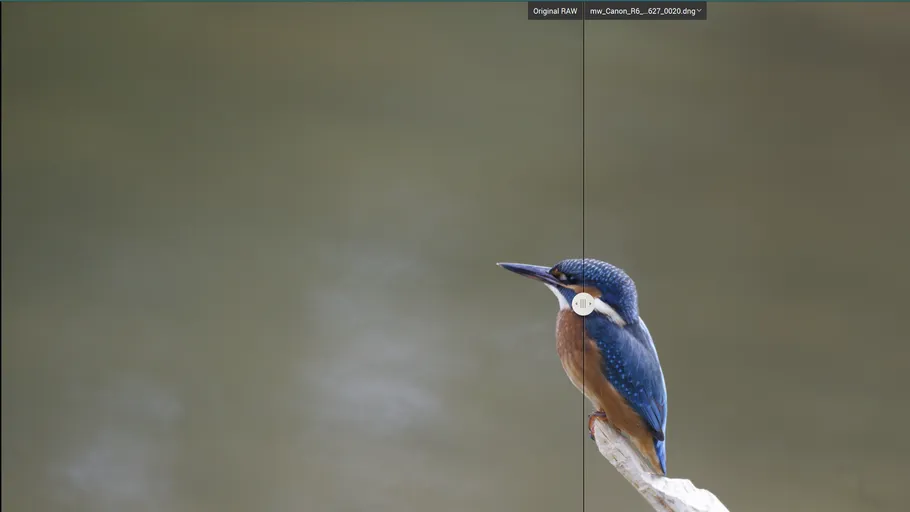Digital image editing in an online course with Adobe tools



Request a private event
Request specific dates for this event. Also for company events and private groups. Get a non-binding quote.
About this class
Develop your custom workflow with powerful Adobe tools to get the most out of your photos. Learn how to efficiently search, organize, and process image stocks of any size. The impressive features of Adobe Bridge, RAW Converter, Photoshop and Lightroom Classic help you implement your creative ideas quickly and professionally.
In a relaxed, relaxed atmosphere, you will receive a practice-oriented introduction to digital image management and editing. Step by step, you'll be guided through the most important tools and functions — from organizing your files to RAW development and creative post-processing.
Whether you are a complete beginner or already have experience: You benefit from practical tips, efficient techniques and a clearly structured work process. In the future, you'll be able to work faster, more precisely and more creatively — and achieve impressive results that give your photos a whole new quality.
What you’ll do in the class
Start developing your images:
- Sort images
- rename images
- Adobe RAW Converter
- Lightroom
- Create your own presets
- photoshop
Who is the class suitable for?
The online course is designed for beginners and advanced photographers.
Details to remember

Fototrainer Wink
” With a photo, you freeze a moment so that you can share it with others.” In the last 8 years as a trainer, workshop leader and as a photographer, I have experienced a lot and there is hardly a secret about cameras, lenses and lighting that I don't know.